How Can Solutions Architects Streamline Architecture Diagramming?
As a solutions architect, spending hours creating system diagrams only to redo them when requirements change. Is there a better way?
If you find yourself in agreement at this moment, you’ve recognized one of the most common obstacles that solutions architects encounter globally. The traditional approach placing components manually, connecting lines, and repeatedly tweaking elements drains your valuable time and creative energy.
Reflect on your latest major architecture diagram. How much time did you invest in it? And how frequently did you have to tweak it to accommodate stakeholder requests?
Is there a more efficient way to streamline this process while maintaining clarity and flexibility?
The answer is “Yes”. Tools for diagramming powered by AI have arisen specifically to address this issue. Picture articulating your architecture in simple English and observing a full diagram appear right before you—eliminating the need for dragging, dropping, or constant tweaking.
Does it seem overly optimistic? Let’s explore further
Meet Excalidraw AI – The Future of Diagramming
Excalidraw AI is an advanced visualization tool that effortlessly converts text prompts into organized diagrams. Rather than aligning shapes and connecting them by hand, users can easily outline their system architecture using natural language. Within few seconds Excalidraw smartly analyzes the input and produces an accurate, structured visual depiction. This automation removes the monotonous elements of conventional diagramming, enabling users to concentrate on enhancing their concepts instead of modifying layouts.
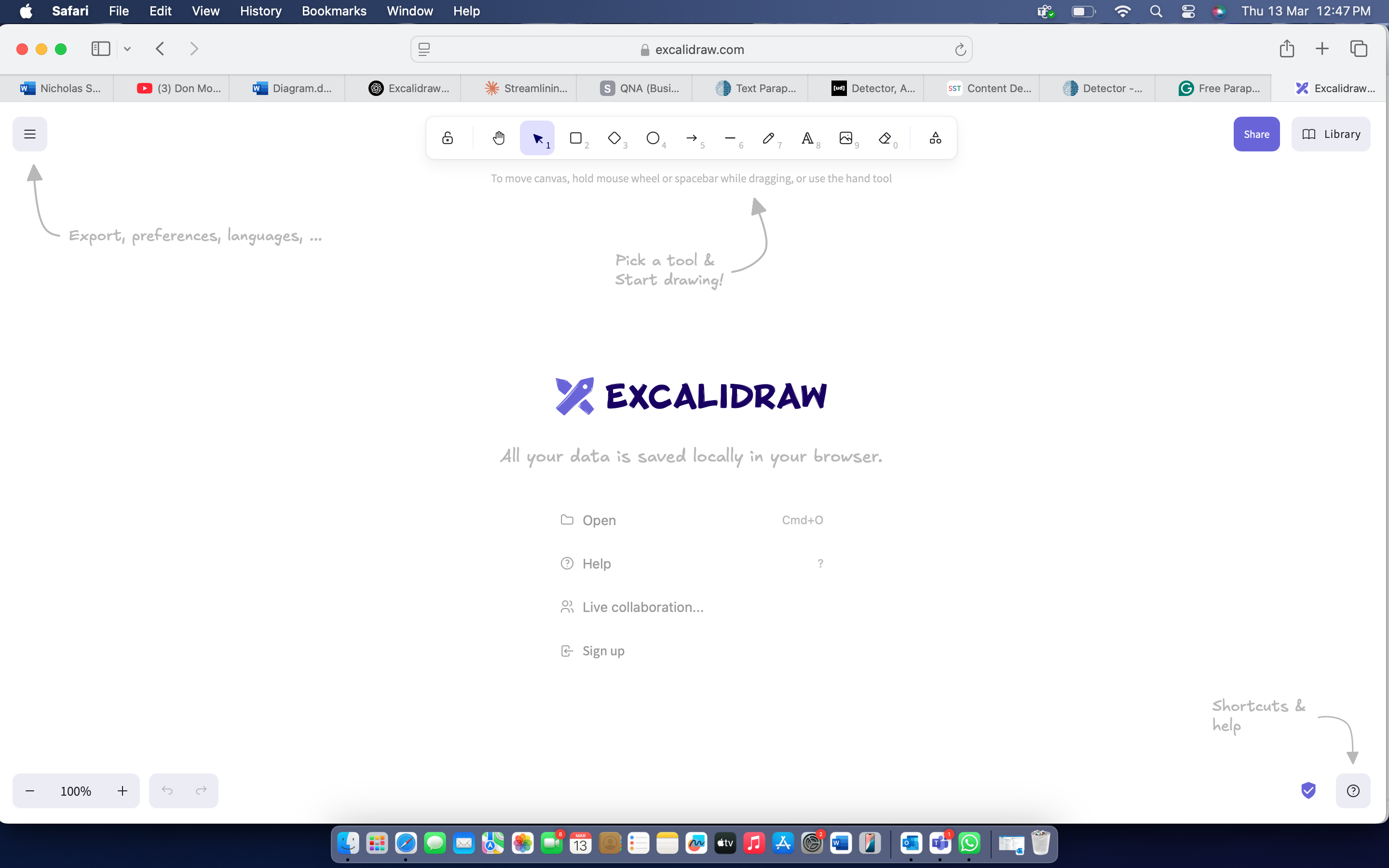
How Does it work?
Excalidraw AI functions based on a user-friendly text-to-diagram framework. You provide your needs using straightforward sentences, like:
- “A microservices design featuring a load balancer, three backend services, and a database.”
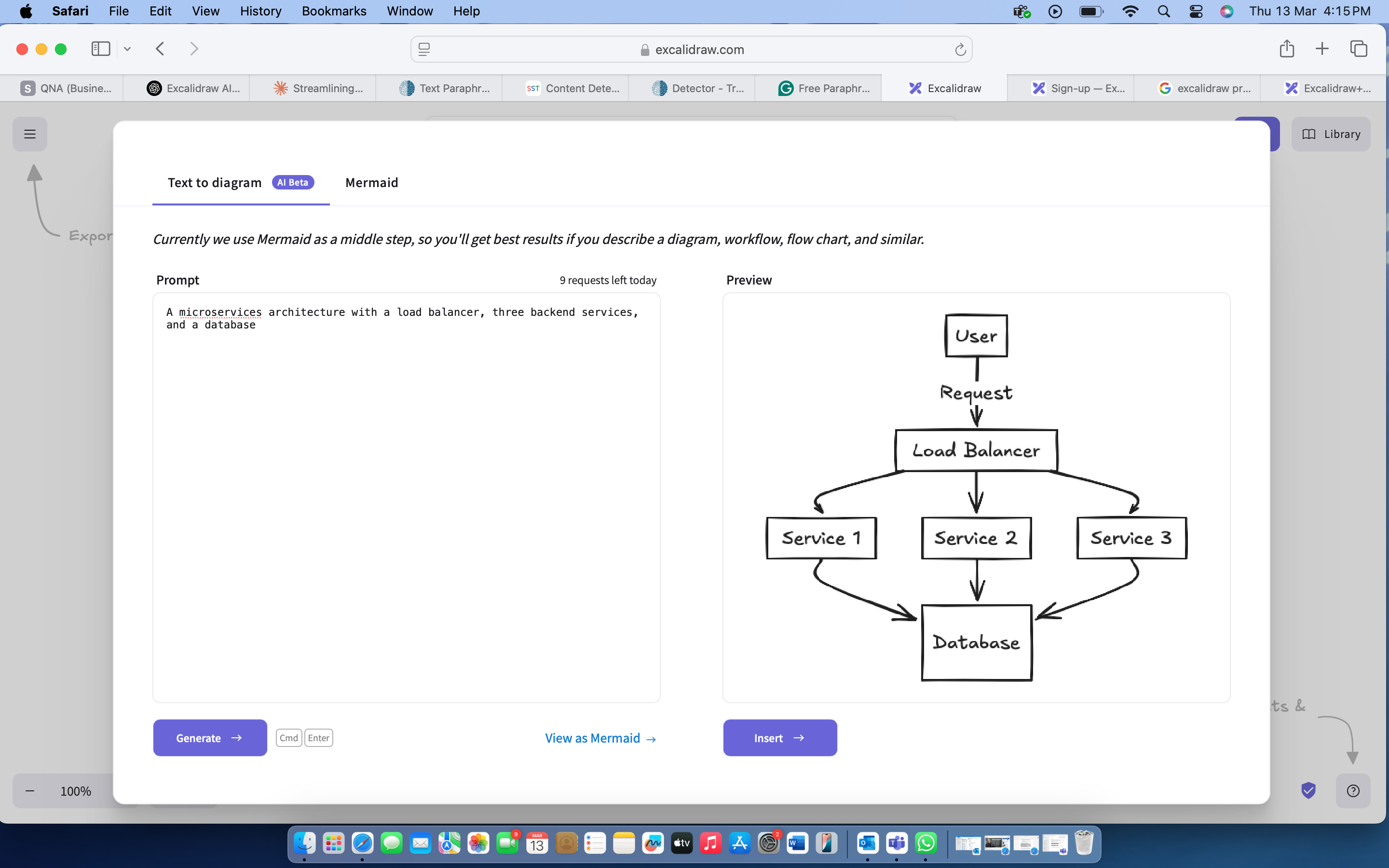
- “A workflow for customers that includes order placement, payment handling, inventory verification, and delivery.”
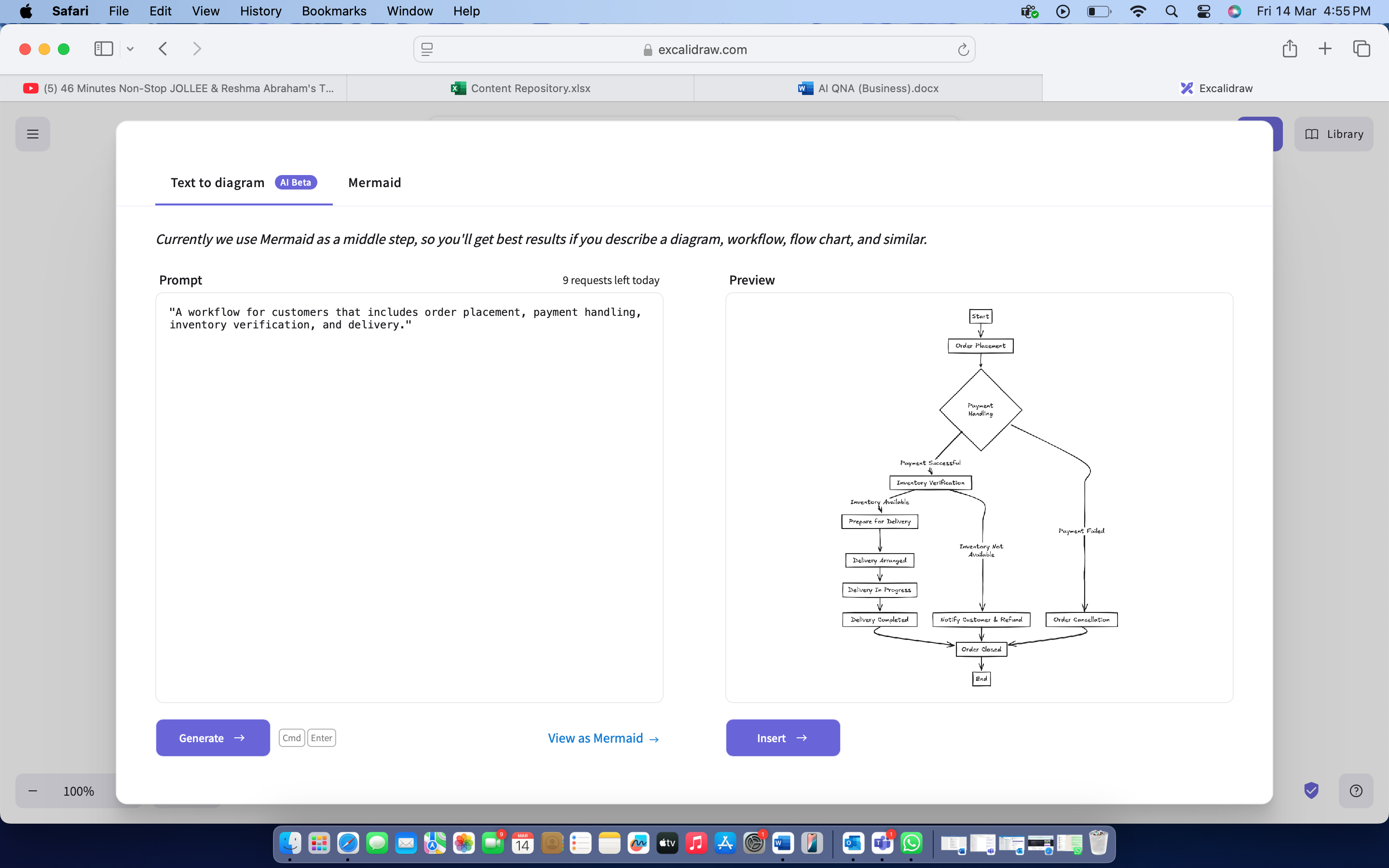
- “An API gateway linking the frontend and backend while incorporating authentication and caching layers.”
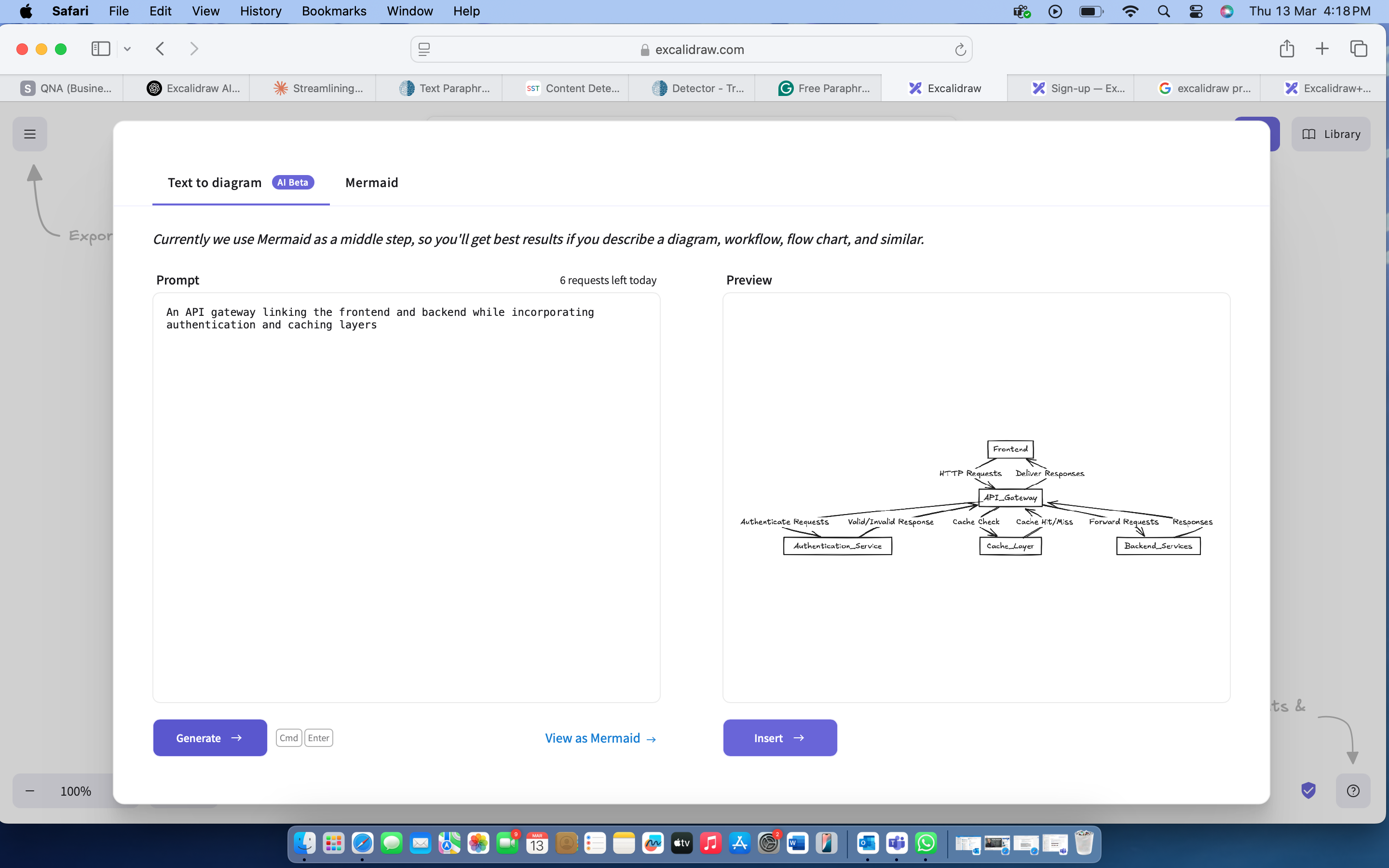
The AI subsequently analyzes this data and generates a precise visual arrangement with suitable elements and links, minimizing manual labor and enhancing efficiency.
What are the main features of Excalidraw AI?
Text-to-Diagram Conversion
- Transform descriptions in natural language into visual representations.
- Create full system architectures based on text prompts.
- Convert written specifications into organized visual displays.
Rapid Iteration Capabilities
- Revise diagrams by changing text descriptions instead of manually adjusting positions.
- Create entire diagrams anew when requirements shift.
- Investigate design options via straightforward text adjustments.
Hand-Drawn Aesthetic with Professional Precision
- Produces illustrations with a unique drawing-like quality.
- Simplifies intricate technical diagrams for easier understanding.
- Preserves technical precision while enhancing aesthetic attractiveness.
Comprehensive Architecture Pattern Recognition
- Automatically detects architectural elements from descriptions.
- Recognizes connections among system components.
- Identifies typical architectural designs and methods of implementation.
Business Integration
- Connects with documentation platforms such as Confluence and SharePoint.
- Compatible with version control systems for coding architecture.
- Collaborates with current enterprise architecture tools.
What types of diagrams can Excalidraw AI create?
Excalidraw AI addresses almost all diagram types that solutions architects typically require.
- Architectural Schematics of the System
Create detailed visual representations of your system components, their connections, and interaction patterns—regardless of whether you’re dealing with monolithic applications or intricate microservice architectures.
- Diagrams of Cloud Infrastructure
Rapidly generate visual illustrations of your AWS, Azure, or GCP setups, encompassing zones, regions, and service links.
- Data Flow Charts
Imagine the flow of information within your systems, starting with data ingestion and continuing through processing, storage, and analytics.
- Workflow Processes
Depict intricate business workflows, user experiences, and system interactions using clear, easily understandable diagrams.
- Network Configurations
Outline network setups, security segments, and links among system elements.
How does Excalidraw AI handle complex architectural patterns?
You may be curious whether Excalidraw AI can manage complex architectural designs in addition to simple component diagrams. The response is yes!
Excalidraw AI comprehends contemporary architectural ideas such as:
- Architectures based on microservices featuring service discovery, API gateways, and communication driven by events.
- Event sourcing and CQRS patterns involving command flows, event streams, and read models.
- Serverless frameworks featuring function invocations and integration with managed services.
- Architectures of data pipelines incorporating stages for transformation and processing logic
- Deployments across multiple regions featuring replication, failover systems, and traffic management.
The crucial aspect is to be precise in your explanations. For instance, rather than just stating “Build a microservice architecture,” you could elaborate: “Build a microservice architecture featuring an API gateway, service discovery, five backend services interacting through a message queue, and a shared database cluster equipped with read replicas.”
What about making changes when requirements evolve?
This is the point at which Excalidraw AI really excels! When requirements shift as they inevitably will you don’t have to manually adjust elements or rebuild whole parts of your diagram.
Alternatively, just adjust your text description and produce the diagram again.
- Original prompt: “Create a three-tier architecture with a web tier, application tier, and database tier.”
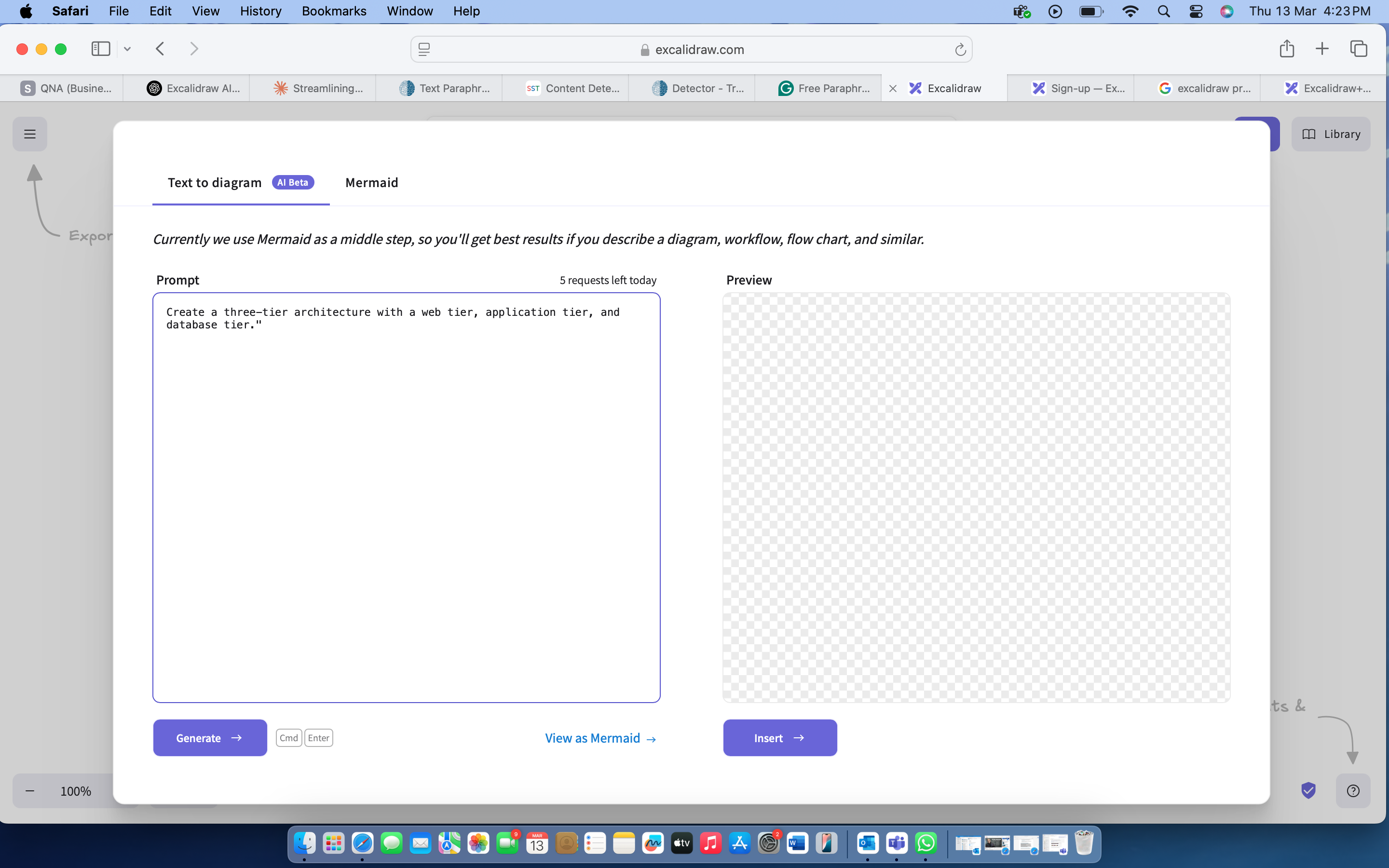
- Updated requirement: “We need to add a caching layer between the application and database.”
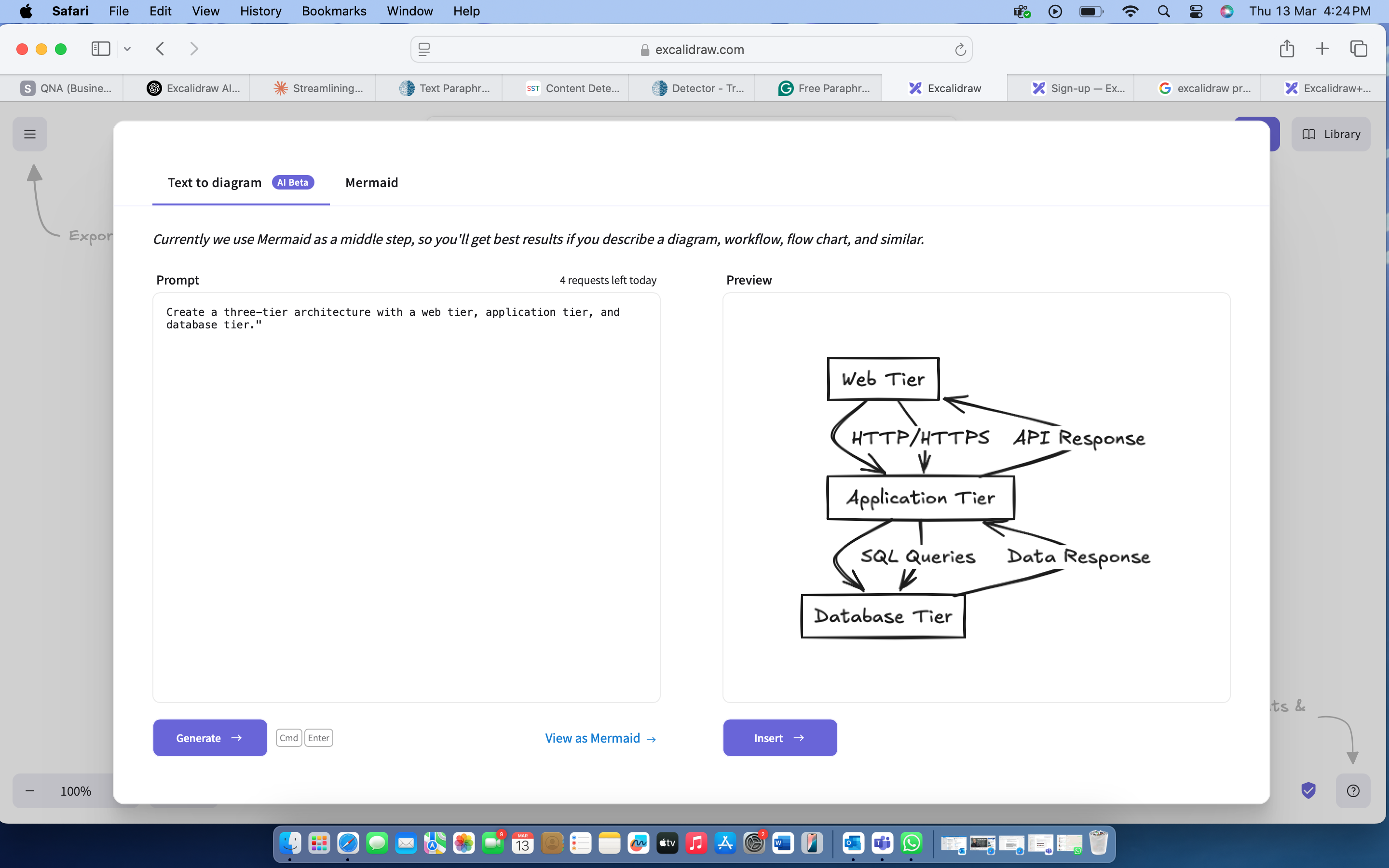
- New prompt: “Create a three-tier architecture with a web tier, application tier, a Redis cache, and a database tier.”
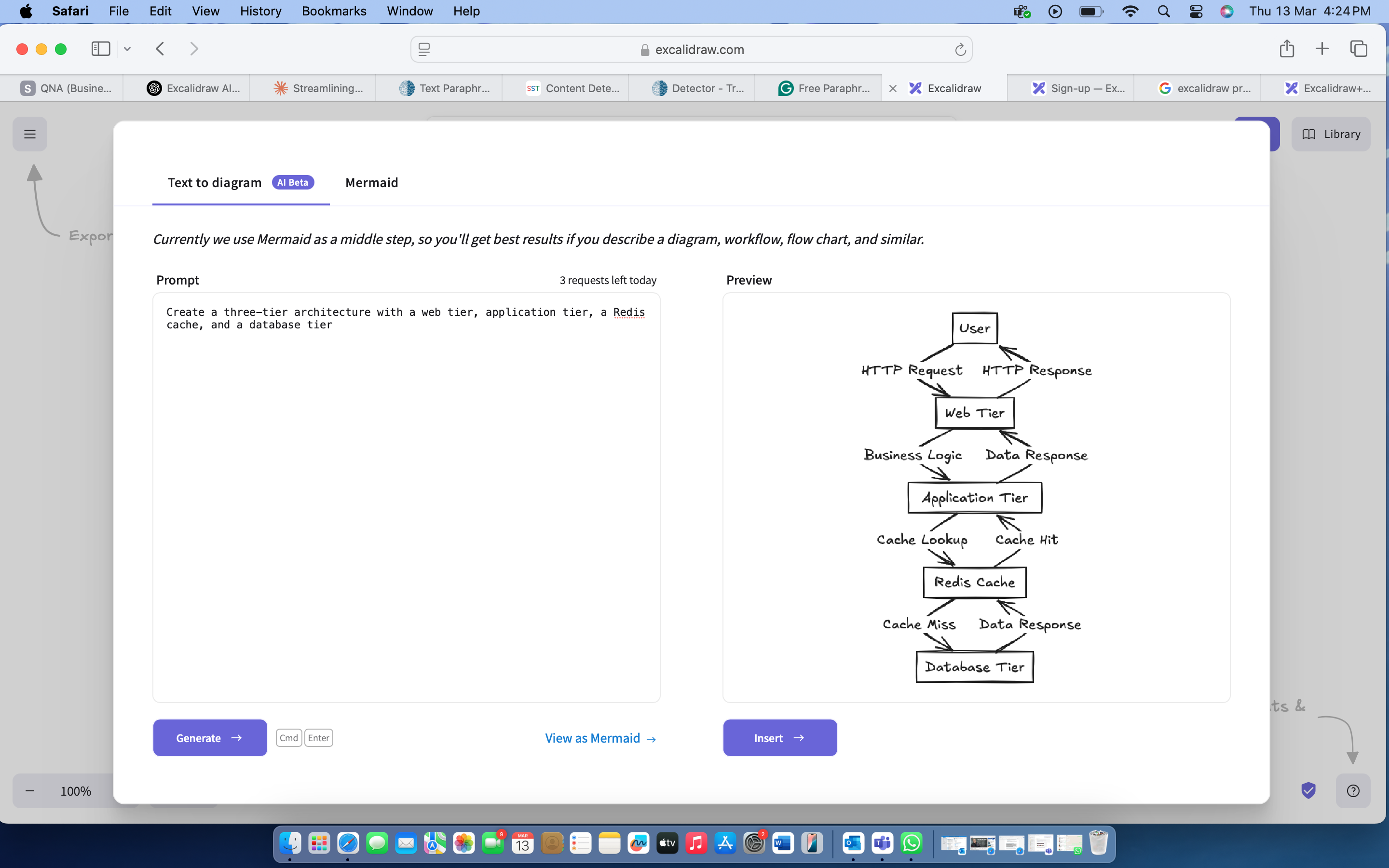
Within seconds, your diagram updates to include the new component, with all connections properly reconfigured.
Can Excalidraw AI integrate with existing documentation and tools?
Definitely! Excalidraw AI aims to enhance your current architecture toolchain instead of completely substituting it.
Produced diagrams can be:
- Exported in PNG, SVG, or JSON formats for integration into different documentation types.
- Incorporated into Confluence, SharePoint, or various wikis for managing knowledge.
- Included in presentations for communication with executives.
- Kept alongside code within version control systems.
What are the limitations to be aware of before adopting Excalidraw AI?
Although Excalidraw AI provides significant advantages, recognizing its existing limitations is crucial:
- Learning Curve for Effective Prompts
While natural language performs effectively, crafting precise prompts to produce exactly what you desire takes some practice. You must cultivate an understanding of how to organize your descriptions for the best outcomes.
- Fine-tuning Requirements
Diagrams created by AI offer a great foundation but might need manual adjustments for particular aesthetic tastes or specialized arrangements.
- Enterprise Security Consideration
Like any cloud-based service, it’s essential to assess the data security risks, particularly regarding sensitive architectural details.
Who Can Benefit from Excalidraw AI?
Solutions Architects
- Rapidly illustrate system designs for architectural evaluations and dialogues.
- Ensure transparency in intricate processes by smoothly refining them.
Developers & Engineers
- Streamline the procedure for recording system elements.
- Minimize the time used for diagram creation and concentrate on coding.
Business Analysts & Product Managers
- Transform user stories and business processes into organized, clear workflows.
- Improve stakeholder interactions through clear and straightforward visuals.
Educators & Trainers
- Utilize Excalidraw AI to create educational resources, simplifying intricate ideas for better understanding.
How Much Does Excalidraw AI Cost?
Excalidraw offers two primary pricing tiers to accommodate different user needs:
1. Free Plan (Ideal for individual users)
Cost: Free
Features
- Full editor functions
- Single infinite scene
- Unlimited collaborators
- Export options: PNG, SVG, or ‘save to file’
- Integrations with Notion, Obsidian, and other platforms
- Access to libraries
- End-to-end encryption (E2EE) executed locally in your browser
- Open-source software suitable for developers
2. Plus Plan (Enhanced features for professionals and teams)
Cost: $6 per user/month (billed annually) or $7 per user/month (billed monthly)
Features
Includes all Free Plan features, plus:
- Unlimited scenes and folders
- Secure cloud storage
- Advanced access management
- Sharing capabilities with edit/view rights
- Read-only non-collaborative links and embeds
- Voice hangouts and screensharing
- Presentation tools
- Extended AI functionalities
- Team management and collaboration features
- Commenting system
Explore Excalidraw AI’s Pricing Plans
How to Get Started with Excalidraw AI?
Here’s a step-to-step guide in getting started with Excalidraw AI
Step 1
- Visit Excalidraw and sign up for free.
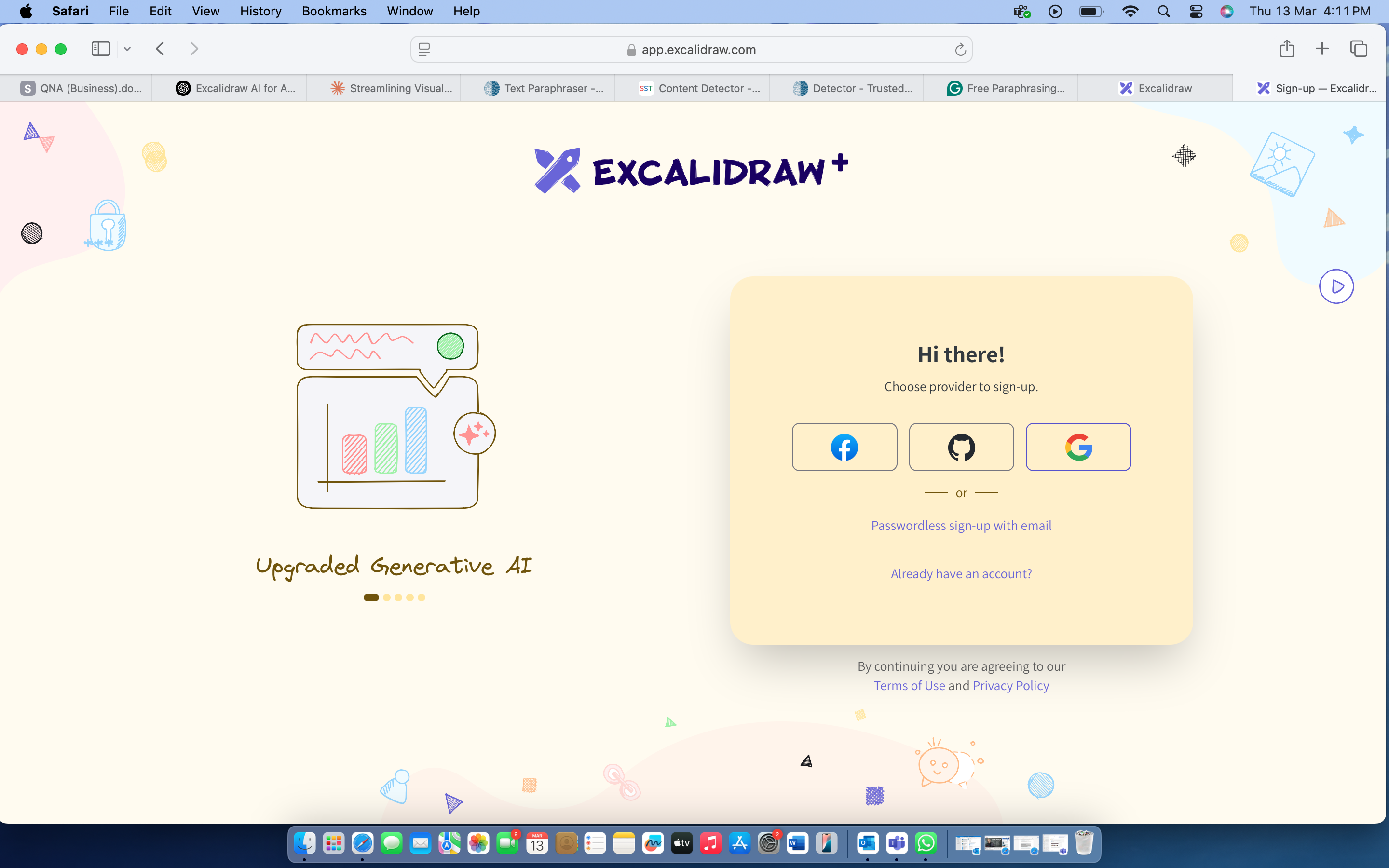
Step 2
- Select text to diagram.
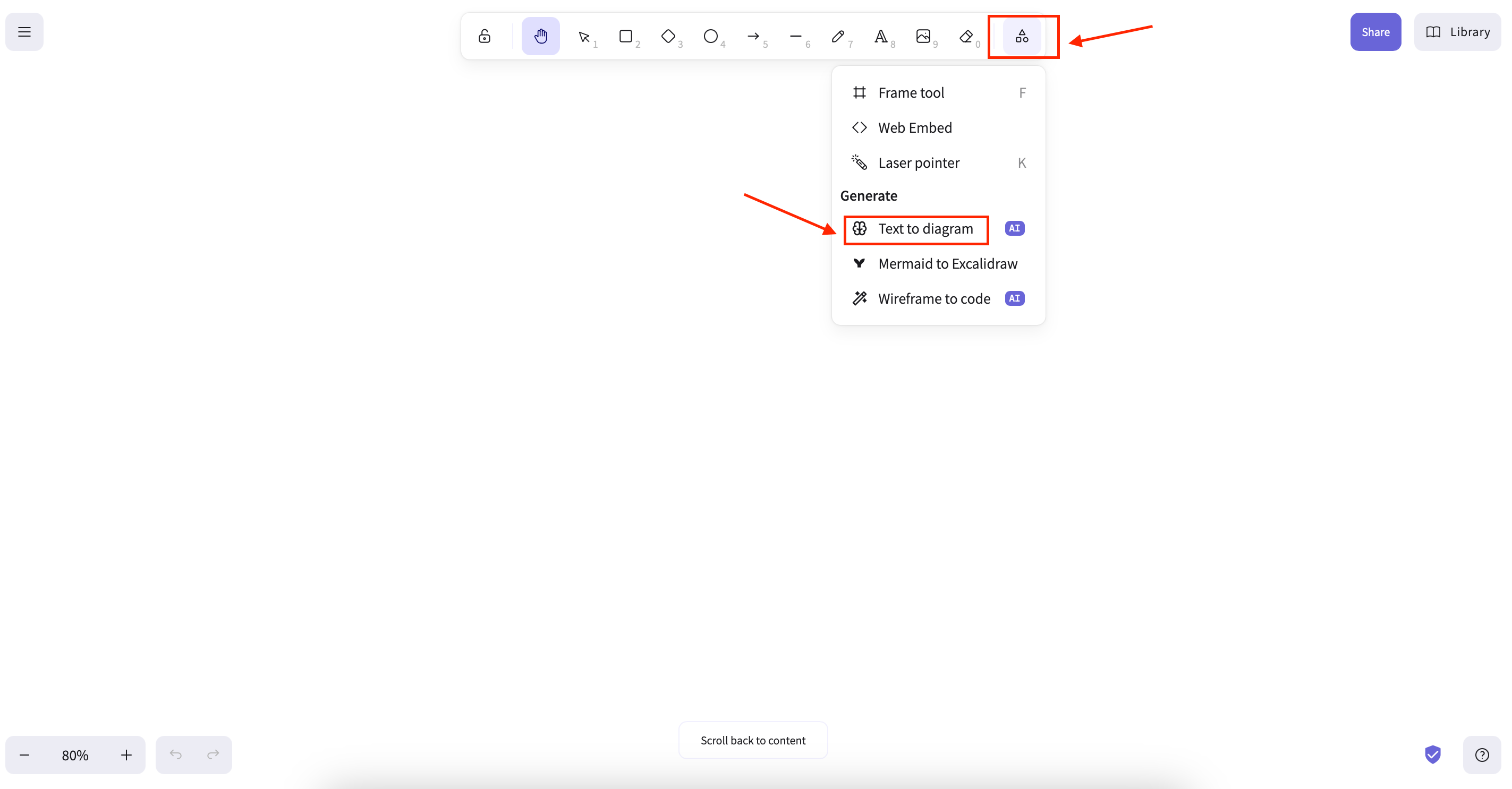
- Enter a text prompt describing your system architecture or workflow.
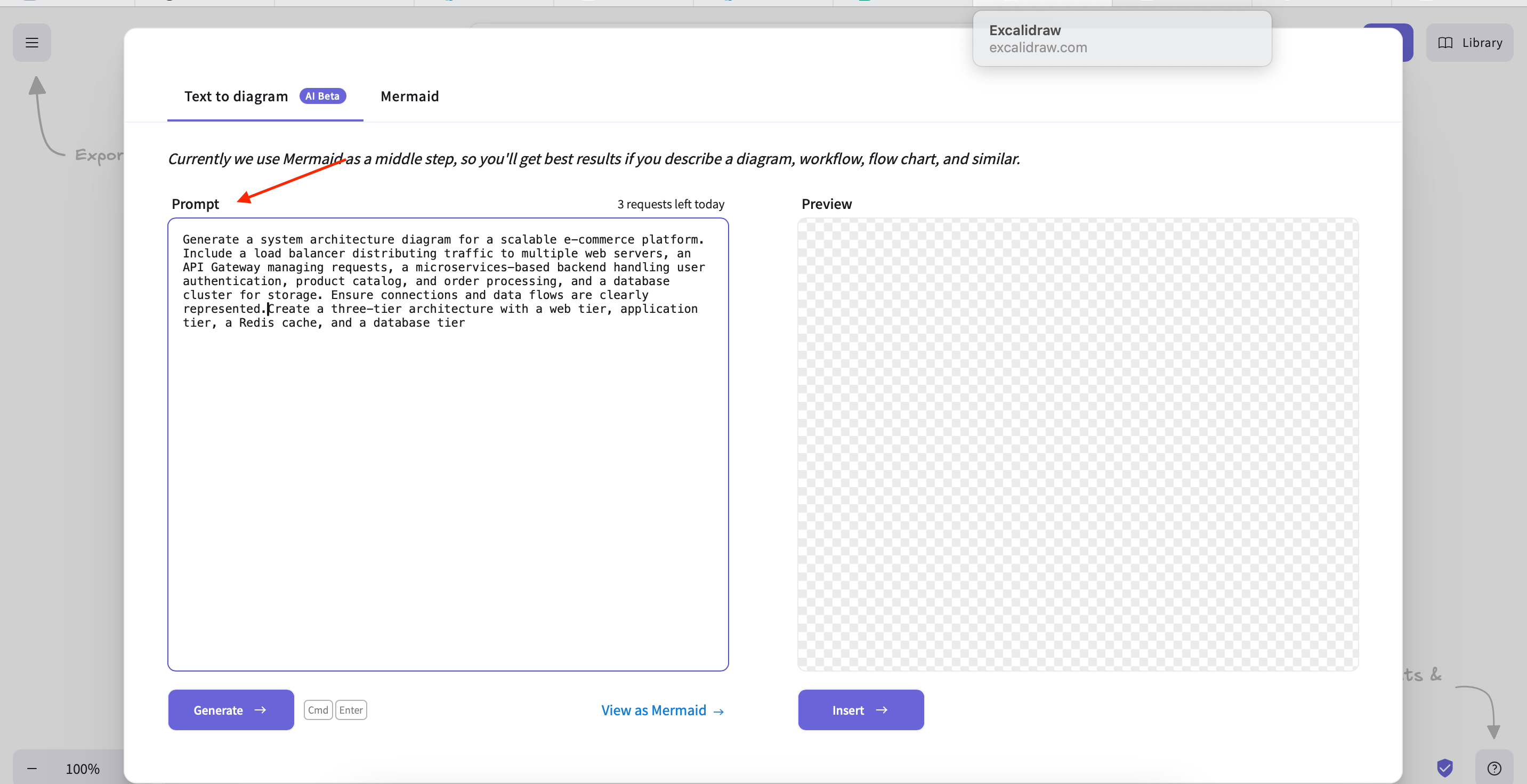
Step 3
- Generate a diagram instantly.
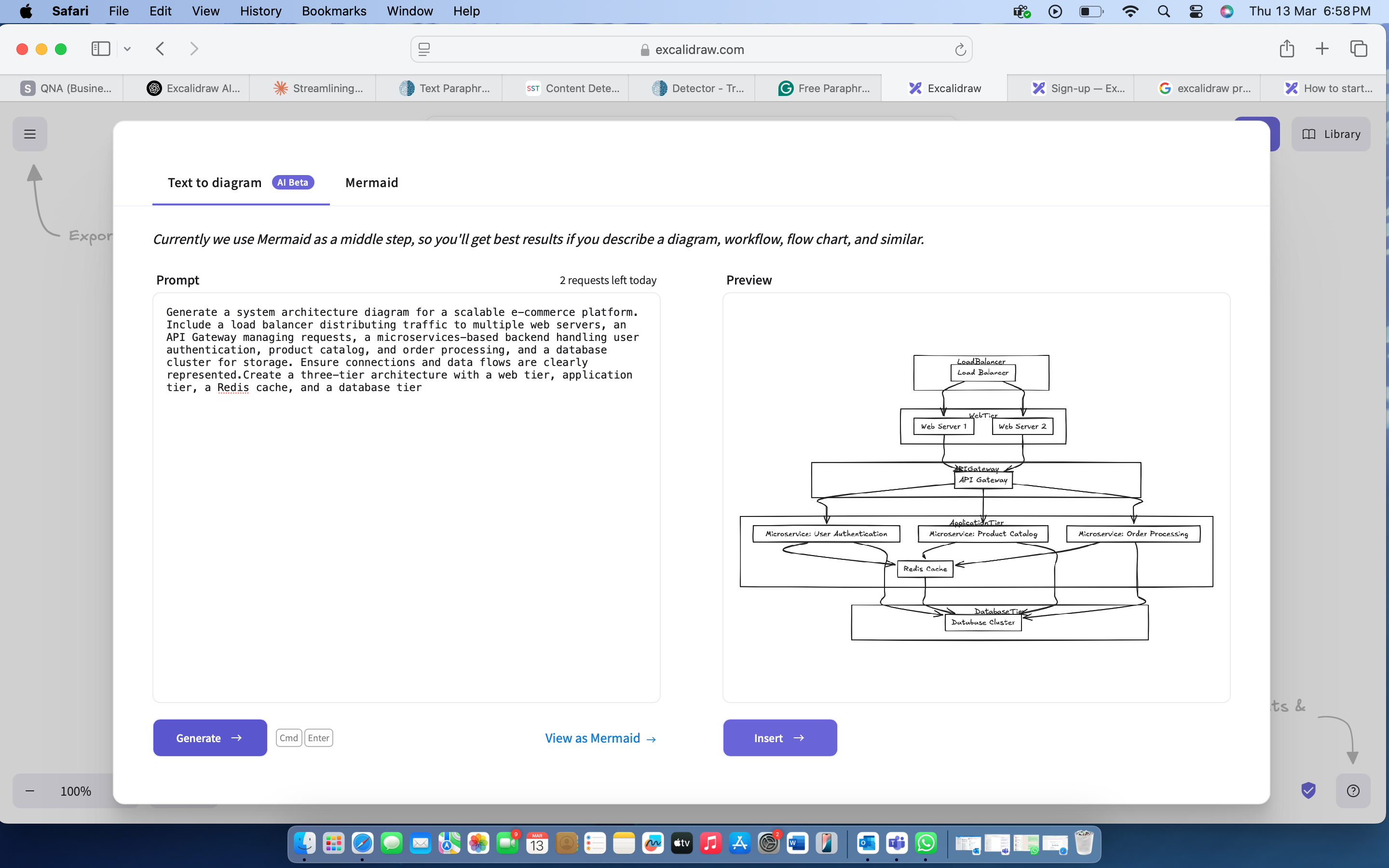
Step 4
- Refine and export for presentations or documentation.
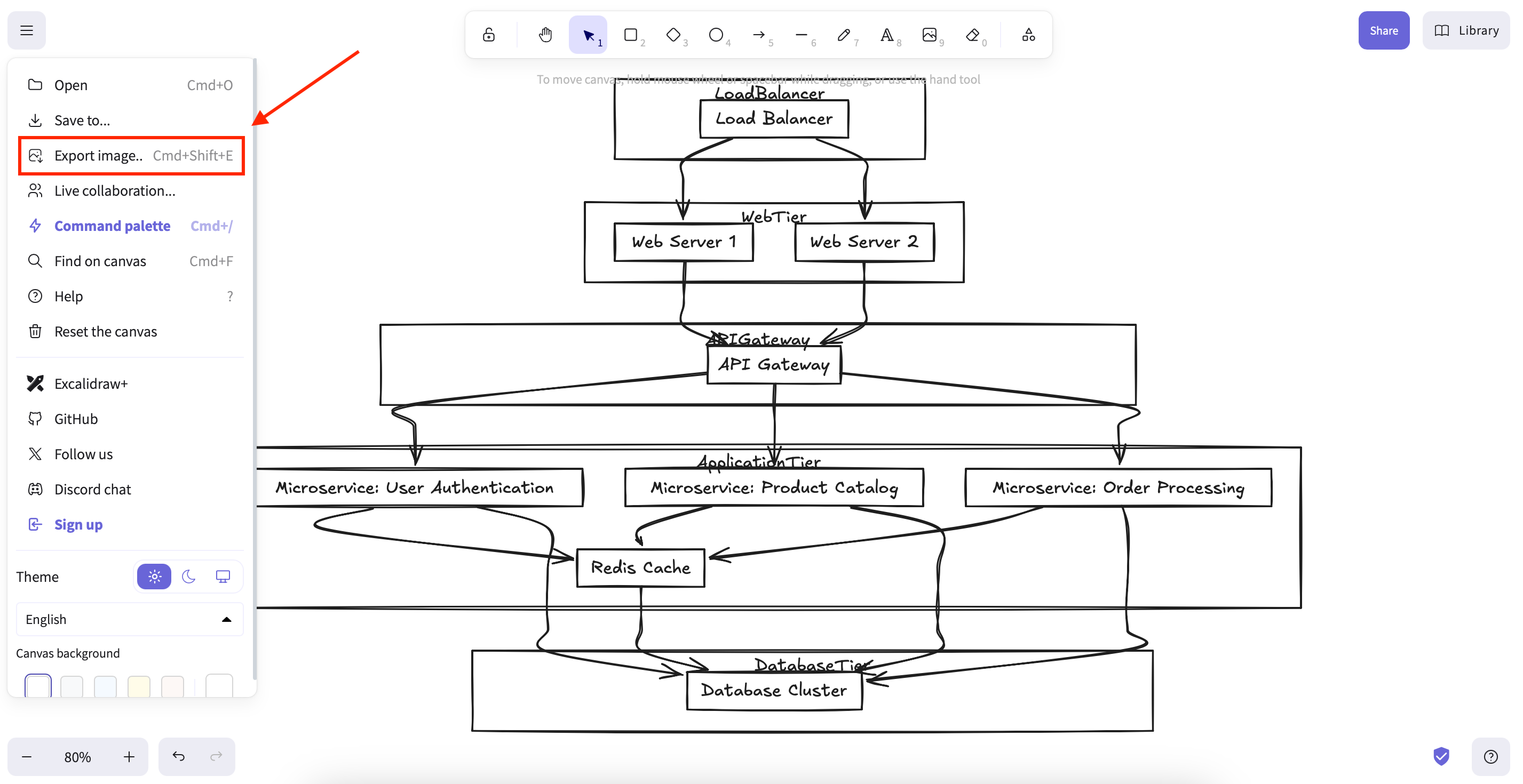
Final Verdict
Excalidraw AI offers more than just a tool for diagramming; it revolutionizes the way professionals create clear and structured visual representations. By removing the labor-intensive task of manually organizing shapes and connections, it allows users to concentrate on what’s essential: honing ideas, optimizing workflows, and improving collaboration.
Whether you’re an architect designing intricate system layouts, a developer outlining APIs, a product manager depicting user paths, or an educator clarifying concepts, Excalidraw AI adjusts to your requirements. Its AI-based methodology not only conserves time but also guarantees precision and clarity, making it an indispensable resource in today’s rapidly changing digital landscape.
If you want an effortless method to convert text into organized diagrams, Excalidraw AI is the ideal choice. Try it out and witness how artificial intelligence is reshaping the future of visualization!







